How To Purchase
{% if page.full_url contains '/contact' %}
do stuff for the contact page here
{% else %}
1) Select the product release for your location
2) Select your size, then ADD TO CART
3) Select CHECK OUT
4) Either input your PayPal information or select "DON'T HAVE A PAYPAL ACCOUNT?"This will allow you to pay using a differnt form of payment.
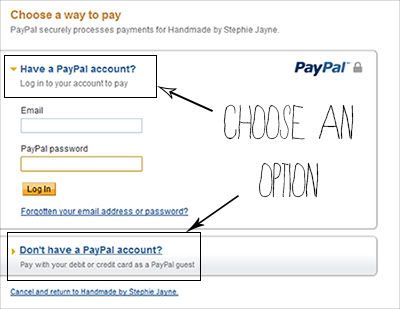
5) Enter the name of the person who will pick up the item, and email addresss in "NOTES TO SELLER" then complete payment.
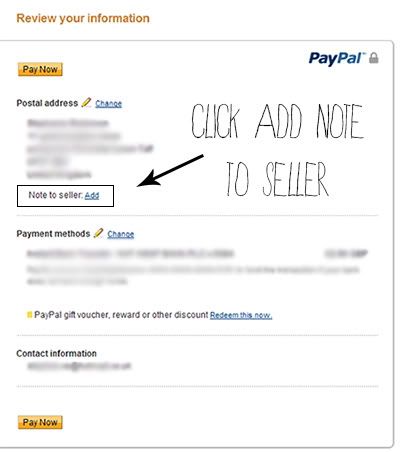
(IF YOU'RE PAYING USING CREDIT CARD the "NOTE TO SELLER" OPTION WILL BE UNDER SHIPPING ADDRESS AFTER YOU CLICK "REVIEW AND CONTINUE")


{% endif %}
IT IS VERY IMPORTANT THAT YOU ADD THE NAME THAT IS ON YOUR I.D IF YOU ARE THE PERSON PICKING UP, ALSO THE BEST EMAIL TO CONTACT YOU WITH FOR PICK UP CONFIRMATION.